About Adriver-connector for Data Studio
1. Description
Connector AdRiver RedDigital is a tool for transmitting statistics from DSP Reddigital to quickly create professional reports in Google Data Studio. These dashboards allow you to visualize and track critical metrics and KPI’s.
Track your business metrics.
Business Intelligence (BI) Reports collect your marketing data from ad platforms to quickly create professional reports within Google Data Studio.
Our dashboards allow you to visualize and monitor metrics and KPI’s.
Connect data in a single report.
2. Data and metrics
Objects: advertising campaigns
Granularity: days, date ranges
Metrics:
- clicks
- impressions (or 0-event for the video)
- ctr,
- reach
- reach+
- cost
- video events: (Start (2 event), 25%, 50%, 75%, Complete (100%), Close, Skip)
- super-click conversions
- conversion control point (URL, code) of the website
3. Connecting from Data Studio
The sequence of steps for getting data in Data Studio (for example RedDigital)
3.1. To connect Adriver-connector, log in to Data Studio https://datastudio.google.com/
3.2. To create a report, find the connector named «RedDigital» in the Partner Сonnector list.
3.3. Log in to Data Studio for the Adriver-connector:
- click «Allow»
- enter the username/password for your Adriver-connector account.
Request this special Adriver-connector username/password for your Data Studio account data-studio@adriver.ru.
3.4. Select the advertiser.
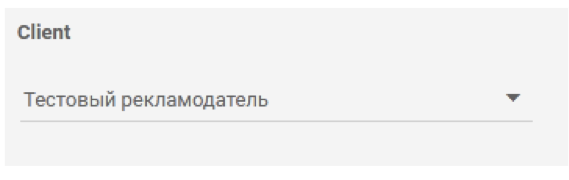
3.5. Select the type of campaign (media/video).
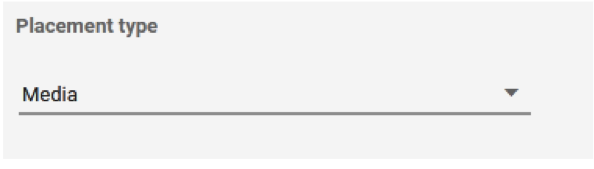
3.6. Select an ad campaign and click «Add» and «Add to report».
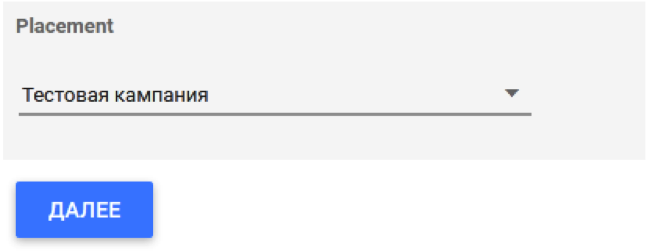
3.7. Get your data from AdRiver via Adriver-connector in the Data Studio report.
4. Price
Write an email data-studio@adriver.ru.
Privacy Statement and Cookie Notice
Support contact: FAQ page for AdRiver and Connector or send an email data-studio@adriver.ru.